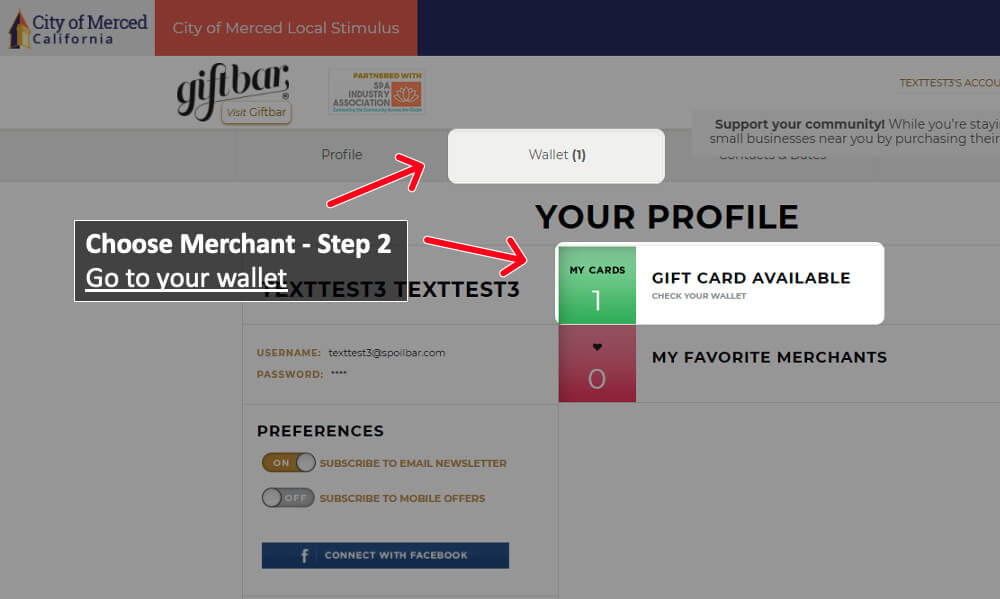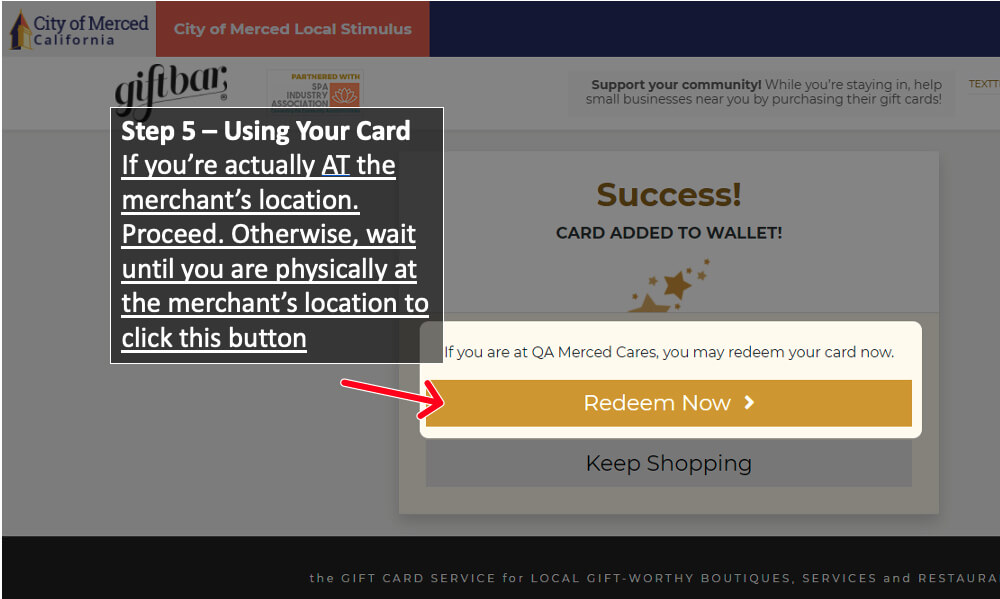Redeeming In-Store
- Shoppers - Once at the cashier at the
merchant you've previously selected in the steps above:
- Go to your MercedCares.com wallet
- Open the gift card for this merchant
- Click the "Redeem" button on the gift card
- Verify the amount to redeem (you must redeem the full
amount)
- Get your ID ready to show to the cashier
- Wait until the cashier has rung you up, then swipe to
redeem your card. Present your phone to the cashier to validate.
- Merchants - Please make your staff aware
that you are participating in the Merced Cares program and that customers will be
presenting digital gift cards on their mobile devices. Some customers may simply present a gift code, which will require you to log into the merchant portal on Giftbar.com.
- Verify that the gift card being presented is for your
business
- Verify the shopper's photo ID - press the "invalid ID"
button if shopper does not present ID.
- Confirm the transaction using the button marked
"Confirm" and apply the amount to their transaction. This confirms the transaction was
successful.
- Funds will be applied to your Giftbar.com merchant
account as soon as you confirm.
If the merchant presents only a gift code:
- Log in at Giftbar.com using the same credential you used when you registered for the Merced Cares program.
- You should be directed to merchants.giftbar.com upon login, where you will see a box to enter a Gift Card code.
- Follow the prompts to check the card balance and apply to the transaction.
If there are any issues, please call 866.989.5580 for more
help.